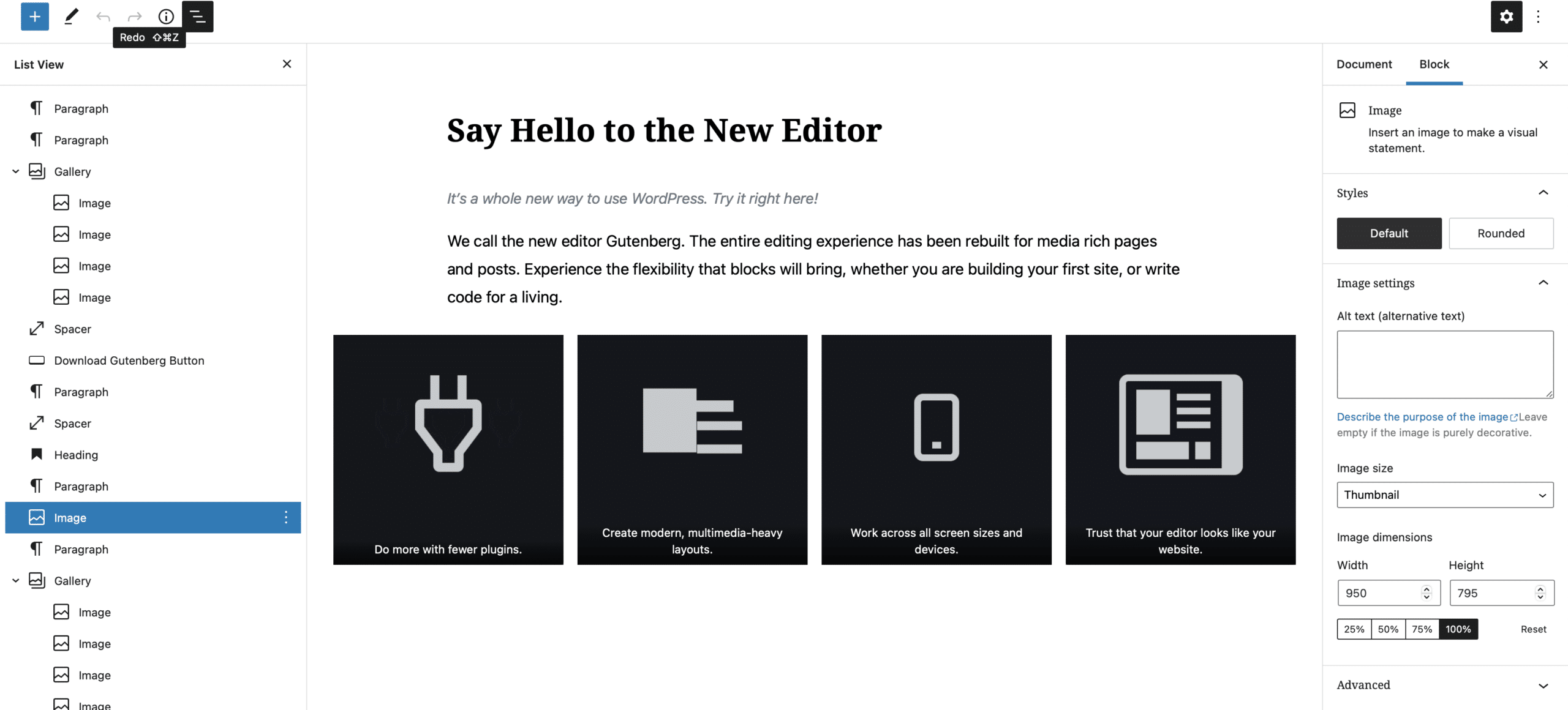Updated: April 3, 2022
Blocks Themes Overview
WordPress Blocks Themes take advantage of the Gutenberg Blocks system built into the latest versions of WordPress. This system allows us to make complex layouts and control every aspect of our site.
If you are accustomed to the old-school version of WordPress, maybe a bunch of custom fields, or any number of over-complicated and poor-performing Page Builders, this new Editor should be a major leap forward for you. Experience it for yourself in this demo.
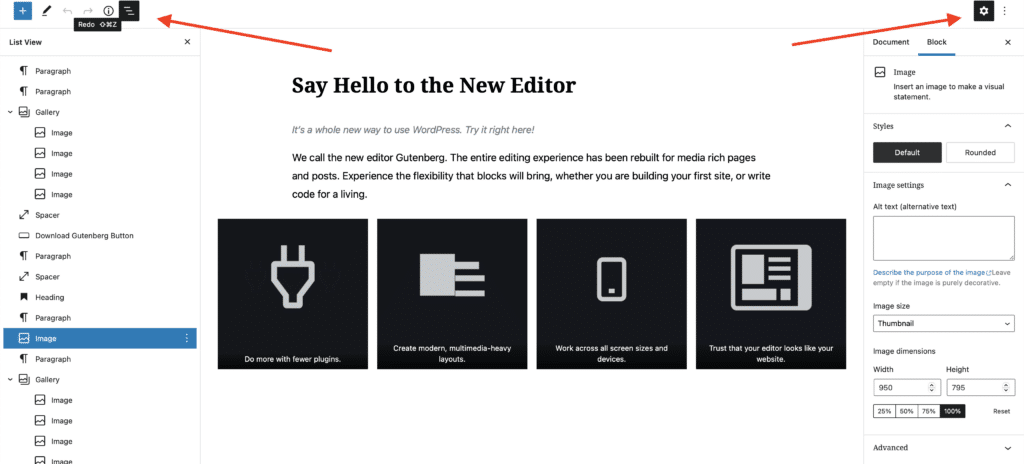
Right out of the gate, a lot of great functionality is already baked into WordPress Blocks. There are a ton of blocks to work with by default. Layout blocks for columns and big background images, elements like headings and buttons, forms, you name it. Anything you think is missing can be built by a developer, or possibly already exists as a lightweight Blocks plugin.
This componentization of WordPress allows us to flip the process of building new sites on its head. We no longer start a project with an abstract idea; we begin with a concrete foundation to build off of. The possibilities are still nearly limitless, we just don’t have to picture the whole thing in our heads. Learn more about our process for new Blocks sites.
WordPress Classic vs. Hybrid vs. Blocks
These are the 3 main terms I am hearing thrown around to describe the current path forward for WordPress Themes.
A Classic theme doesn’t use Gutenberg Blocks and relies on hard-coded content, the Classic editor which is extremely limited, and/or custom fields. Senn Web does not build these anymore. However, if you have an existing Classic theme and would like us to convert it to a Hybrid theme or migrate the content to a pure Blocks theme, we offer those services.
A Hybrid theme is a mix of old and new. It takes a more tame approach to the use of Blocks. The main content is completely editable, but we may have some rigid elements like the header or footer, color scheme, etc. If the site was migrated from a Classic theme, we may have certain Custom Post Types that still use the old editor or custom fields. Sometimes a Hybrid theme is the most appropriate path forward. If you need to support legacy features or you want to prevent users from changing certain elements of the site, a Hybrid theme may be a good choice.
A Blocks theme allows for FSE (full site editing). With FSE, every part of your site is completely editable. The header, footer, 404 page, search page, your blog index… there’s nothing you can’t control. You can change the style of the overall site through the Global Styles interface and create custom color schemes or change typography. This website is a basic WordPress Blocks theme.
Site Editor
With Blocks themes and FSE, gone are the days of always relying on a developer to tweak your theme. With the new Site Editor, we set the default layout of the various pages of your site, but you can customize them at any point. You can always clear your changes to return to the default (in case you mess up). All of it is fairly intuitive, but a lot of improvements will be made to this area in planned updates.
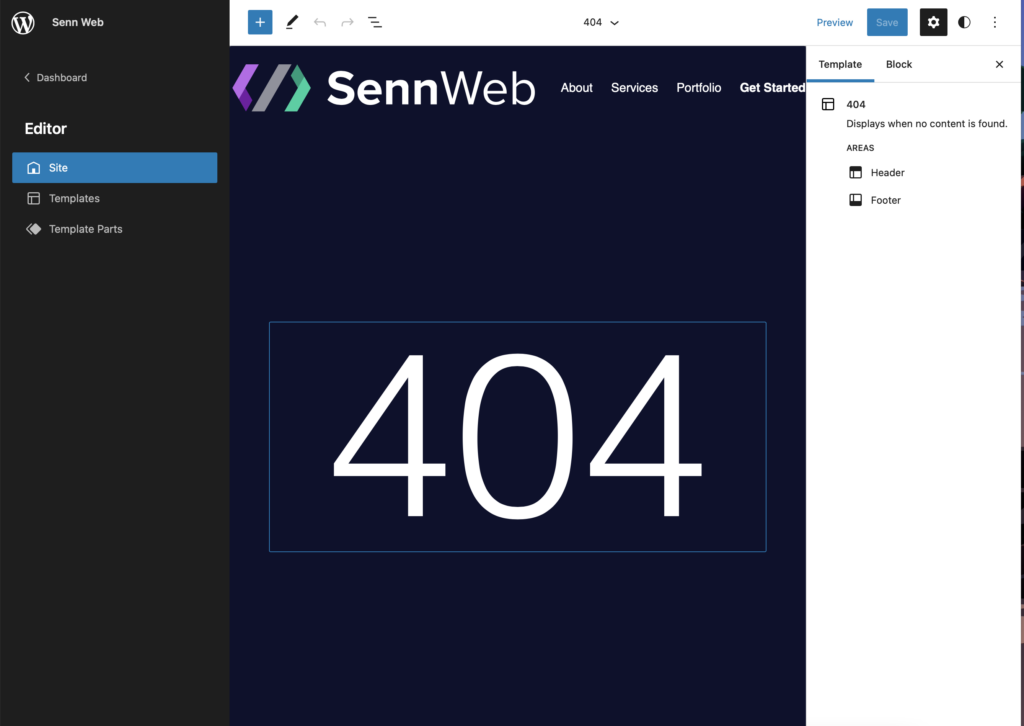
Templates
Block templates in the site editor are how you can customize the default layout of your blog, your 404 page, your individual blog posts, search page, and any other special page of your site. A developer can also add templates to your theme for use on various pages and posts of your choosing. This allows us to account for any type of layout you can imagine, from a minimalist landing page to a complex product interface.
Template Parts
Block template parts in the site editor, which by default include your header and footer, represent a reusable area of content that exists outside the default content area. You can add as many parts as you might need and they can be placed on any Template via the Template Part block. The limit is our imagination.
WordPress Blocks Plugins
In addition to the default Blocks in WordPress, we can extend functionality via Blocks plugins. This is still a relatively new and confusing area of WordPress. Blocks plugins generally only do one thing – they add an additional block. They can even be installed directly from the Blocks Inserter via the Blocks Directory Search.
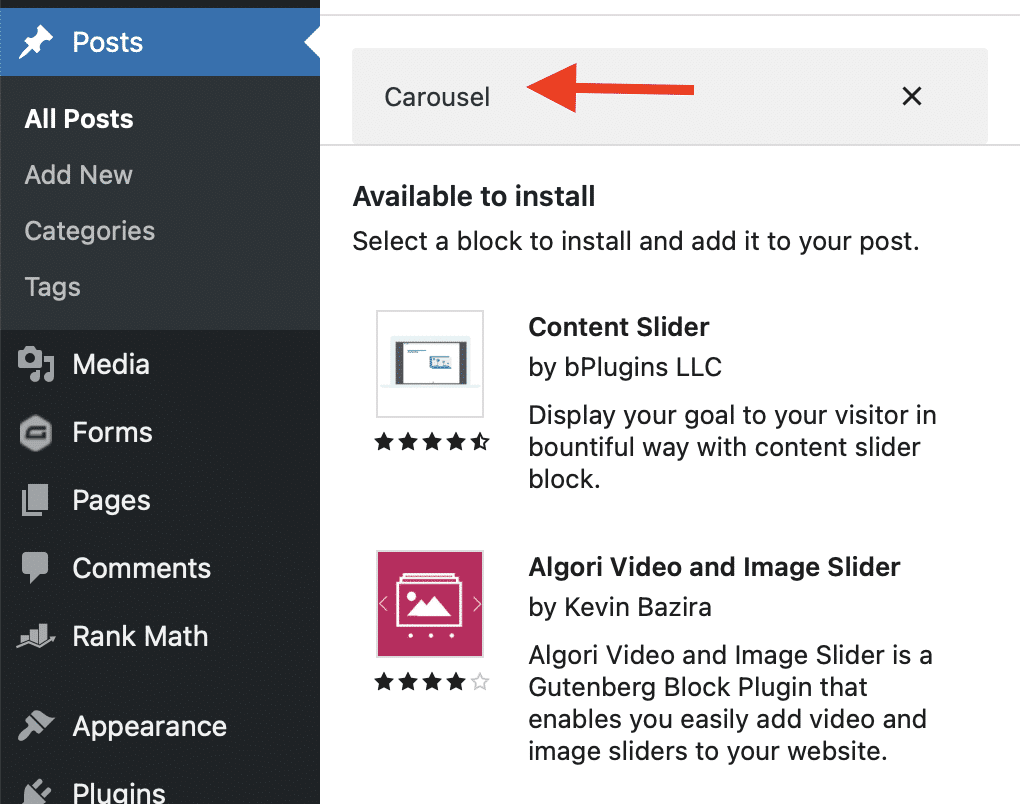
For instance, on this site, I used the “Animate Blocks on Scroll” plugin, which simply adds an “Animation” block which wraps any combination of blocks you want in an animation.
There are also plenty of more traditional plugins which can install a ton of additional blocks all at once. At Senn Web, we are currently abstaining from those (a) to minimize our reliance on 3rd party developers, (b) to maintain tight control over the code that is executed on our sites, and (c) to avoid some of the pitfalls that came with Page Builders of the past.
Block Styles
Block Styles are an effective weapon in our arsenal for tweaking the design of a website. These allow the content loader to quickly swap between different styles available for a block. When we build your theme, we can add as many of these variations as you need to keep your site interesting.
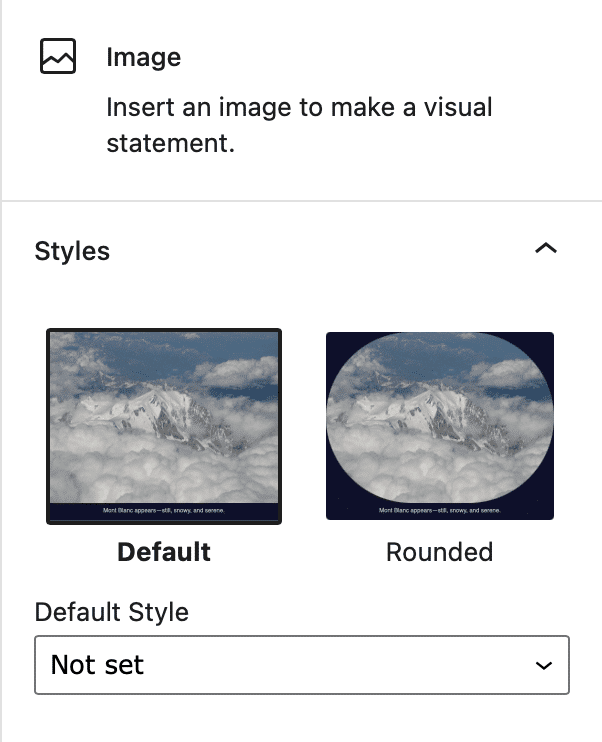
Custom WordPress Blocks
The features we get with WordPress Blocks Themes and Plugins are already spectacular. There is, however, often a need for more. Sometimes we need to make custom versions of existing blocks in order to have greater control over the features and design. Sometimes we want to add original concepts or complex layouts that just aren’t possible with what’s currently out there.
This is our favorite type of work to do. We’ve built custom blocks to handle Carousels, Accordions, Layout, SVG transitions, Events Calendars, Membership systems, and pretty much everything else that isn’t a default. We’ve also found creative uses for custom blocks as it applies to multi-site networks, for minimizing the amount of work it takes to generate new sites, and to speed up content creation.
Summary
If you are looking for an affordable, headache-free path to a highly-customizable website, a WordPress Blocks theme may be right for you. Send us your info and we’ll get in touch to set up a kick-off call for your project.